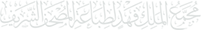Definition
Naskh Font: It is the first of a group of computer fonts that are currently under production in King Fahd Glorious Qur’an Printing Complex in Madinah. It is a computer font that was built in accordance with the unified international coding “Unicode”, a global system that enables data to transfer across different systems and devices without displaying it in a distorted way, no matter how many companies that manufacture the systems and languages, and the countries through which this data passes.
With the support of Allah, this computer font was built and fully developed by the staff in the Research and Development Unit in the Information Technology Department at King Fahd Glorious Qur’an Printing Complex, through the following work stages:
Specifying the staff, studying and analyzing the project requirements, taking into account the many problems and errors that were discovered in the common Arabic computer fonts, including a number of well-known computer fonts, such as the Traditional Arabic font from Microsoft and Lotus font from Linotype and etc.
Preparing a timely, informed plan for the implementation and review stages, and implementing the amendments and improvements that are proposed during the examination and audit stages.
Writing single letters and all other combinations by the calligrapher of al-Madinah al-Nabawiyyah Musḥaf, Shaikh ‘Uthmān Ṭaha .
Commencing the programming work by specialized programmers, under the supervision and review of the calligrapher of the Musḥaf.
Commencing the programming work by specialized programmers, under the supervision and review of the calligrapher of the Musḥaf.
Launching the first version and making it available for download from the website dedicated to the computer fonts of the King Fahd Glorious Qur’an Printing Complex.
Key Features
The Naskh font is distinguished from many other computer fonts by the following:
أ- جمال الخط وتركيباته.
ب- روعي فيه تطبيق عدد من القواعد المتعارف عليها في الخط العربي مثل:
• مراعاة كتابة حرف العين -التي يليها حرف الألف أو حرف اللام- بالطريقة المثلى وفق الشكل التالي:
![]()
Which is written in other computer fonts like this:
![]()
• مراعاة طريقة كتابة السِنَن وتراكيبها المختلفة حسب ترتيبها في الكلمة الواحدة، فمثلاً عند كتابة كلمةٍ فيها سِنَّتان متتاليتان أو أكثر، يُراعى التمييز بين السنن حتى لا تظهر كسنن حرف السين مثل:
![]()
• كما روعي أيضاً شكل السنن التي تلي حرف اللام مباشرة مثل:
![]()
Likewise, the shape of the edge preceding the letter (ر), such as:
![]()
The letters mentioned in the following figure appear in many other fonts like this:
![]()
• مراعاة المحافظة على الشكل الطبيعي لحرف (اللام ألف) عند وضع تشكيل على حرف اللام، فتكتب هكذا:
![]()
And not as it appears in some other fonts like this:
![]()
• استخدام شكل حرف الهاء المفردة التي تستخدم في الدلالة على السَّنَة عند كتابة التاريخ الهجري بدون الحاجة إلى إدراجها رمزاً مثل:
![]()
• تحديد مواضع التشكيل للأحرف والكلمات بدقة، مثل :
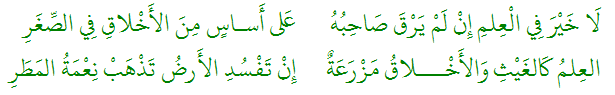
This is compared to the following figure:
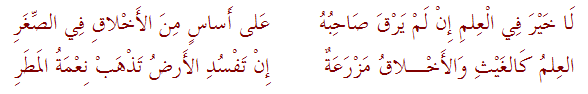
• وهناك العديد من الملاحظات الفنية الأخرى التي تمت مراعاتها في (خطُّ النسخ).
Usage Rights clause.
(Naskh Font) is one of the publications of King Fahd Glorious Qur’an Printing Complex in Madinah. It is the Complex’s gift to the Arabic language speakers all over the world. It is available for copy, distribution and usage free of charge in the personal, commercial and all individual fields, as well as, government bodies, entities and civil organizations works. It is also available for desktop and media publishing works and Internet sites and etc., inside and outside the Kingdom of Saudi Arabia, provided that the aforementioned font is not attributed to a party other than the one owning its rights.
The aforementioned computer font is also registered in the name of the Complex with the International Registration and Numbering Department, King Fahd National Library:
Deposit No.: 5834/1429 - ISBN.: 8010-9960-978
The Complex reserves the full right to own the aforementioned font, and to reproduce its letters and components. No other individual or party has the right to reprogram or modify its structures or any part of its components in any way and for any purpose, or sell it for a fee, whatever the reason.
Common Questions
1. What is the name that appear in the font's menu in MS-Word or other text editor programs?
The font will appear by the following name in the font's menu inside text editing program:
KFGQPC Uthman Taha Naskh
Taking into consideration that the initial letters of the font stand for the acronym of the Complex’s name translation into English:
King Fahd Glorious Qur’an Printing Complex
2. How can I get a copy of the Computer font (Naskh Font)?
You can get a copy of the font’s file from the download page in the Complex’s Computer Fonts website, on the following link:
3. How much does It cost to buy a copy of the computer font (Naskh Font)?
Computer font (Naskh font) is the gift of King Fahd Glorious Qur’an Printing Complex in Madinah for Arabic speakers around the world. You can get the font free of charge.
4. Does any other individual or institution have the right to copy or distribute the aforementioned font?
Yes, provided that they comply with the items mentioned in Usage Rights clause..
5. How can we install the font in a computer operated by Windows?
It can be installed the same way any other computer font is installed on computer, by copying the folder into the fonts folder under the operating system folder. All programs that use the computer fonts on the user’s device has to be closed before copying the new font file.
6. Does the aforementioned font work on operating systems other than Windows?
The computer font (Naskh Font) is of OTF Open Type Fonts group and it can be used on most operating system that support this group. The font has been tested on Windows and Mac.
7. What is the keyboard layout system used with the computer font (Naskh Font)?
(Naskh Font) uses the keyboard’s format Arabic 101.
8. I installed the font on my device, but another problem emerged; some of the letters appear cut up. I.e., a tiny white space appears between each letter. How can I fix this problem?
This problem could emerge in some computers that operate with Windows where DLLs files haven’t been updates for desktop publishing programs. To process this program an updated copy of usp10.dll Uniscript dll version No. 1.420.2600.2180 or most recent has to be attained and copies in the following two folders:
C:Windows system32
C:Program FilesCommon FilesMicrosoft SharedOFFICE11
9. Is there letters or special marks that has been added in the computer font (Naskh Font)?
Yes, a number of special marks were added, such as:
• Short Alif-Mad: sa201 • Arabic percentage mark: sa21 • Decorative brackets: sa22
10. I installed the font on my device and opened an old word document that I have set before with a font other than (Naskh Font) and after changing the font to (Naskh Font), the text appeared right on the screen. However, when I tried to print, some of the words overlapped with each other and some pages weren’t fully printed?
This problem emerges when you aren't able to switch between the old font and (Naskh Font) correctly. To solve this problem, follow these steps:
1. Open a word document that contains the text required to be switched into (Naskh Font).
2. Select the entire text of the file by pressing Ctrl and letter A at the same time Ctrl+A.
3. Return the text back to its original format by pressing Ctrl and space, Ctrl+Space.
4. Ensure that the entire text is still selected then choose the name of the computer font (Naskh Font) KFGQPC ‘Uthmān Ṭaha from fonts names menu.
5. Try printing again after following the previous steps and you will find that the problem has been solved, by the permission of Allah.
الإصدار الأخير:
| File type | Details | Download |
| خط النسخ العادي والسميك Version No: 2.0 Size: 146 كيلوبايت |